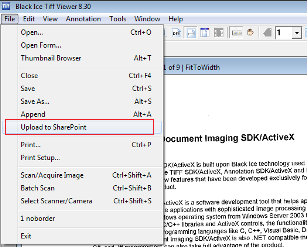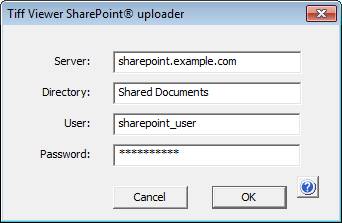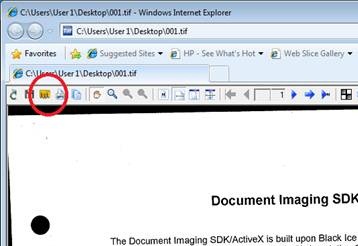Faxproducts.com - November 3, 2010
Tiff Viewer with SharePoint®
Tiff Viewer and Tiff Viewer Server v8.30 now can save or
retrieve tiff document files from SharePoint server. The
Tiff Viewer v8.30 fills the need for easy access to
SharePoint from Tiff Viewer. The Black Ice Tiff Viewer
Browser Plug-in fully integrates SharePoint access and makes
Tiff document viewing simple
and
efficient.
In order to upload files to a SharePoint server from Tiff Viewer, please follow the steps below:
Open a TIFF, JPEG, RAW, TXT or other file format in Tiff Viewer, save your modifications before proceeding to the upload. Select the Upload to SharePoint from the File menu.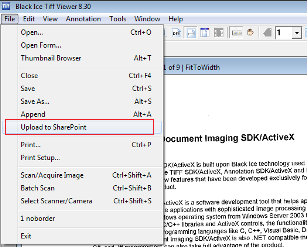 Input the SharePoint Server name, Directory, Username and Password.
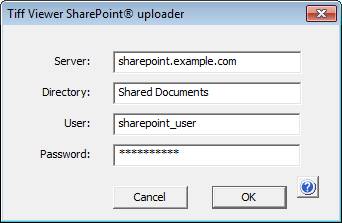
Press OK to launch the upload process
Please note that Microsoft SharePoint has certain restrictions applicable to file names and file size. SharePoint valid file or folder names cannot begin or end with a dot, cannot contain consecutive dots and cannot contain any of the following characters: ~ " # % < * : < > ? / \ { | }.
On most systems the SharePoint file size limit is 50 MB by default.
SharePoint Uploader is also available from the
browser plug-in:
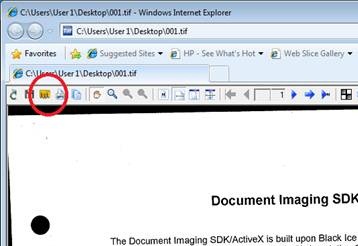
Free Upgrades and Priority Support
Don't forget to subscribe to future releases by purchasing maintenance. With an active maintenance subscription, you will receive all new releases of your software for free with your subscription! Also included with your Subscription is Priority email technical support. For more information call us at (603) 882-7711 Extension 3, or
impactsales@blackice.com.
|