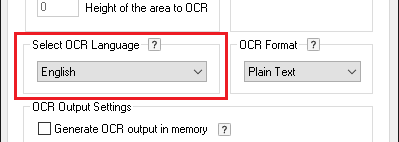For Printer Driver version 15.50 or higher: Download Language Pack
For Printer Driver version 15.45 or older: Download Language Pack
Optical character recognition or OCR is the conversion of digitized documents into an editable text file. It is a widely used as a form of digital document processing for documents stored in Image file formats such as TIFF, DICOM, JPEG, PDF, etc… to store, archive any kind of document such as invoices, medical records, sales receipts, mail, or scanned documents.
The Black Ice Printer Driver includes English OCR Language by default, which provides decent OCR accuracy for the documents written in most Latin languages.
The OCR can be performed on the entire document, on the first page or on selected areas on the page. The OCR can be configured on the Printer Driver’s OCR Tab (Start > Control Panel > Printers and Devices > right click on the Black Ice Printer Driver > Printing Preferences > OCR tab) and in the Printer Manager OCR Tab.
In order to produce more accurate results, an OCR Language Pack is available for the Printer Drivers. The language pack contains the character set for every major language. The OCR results will be more accurate by using the language pack the document is written.
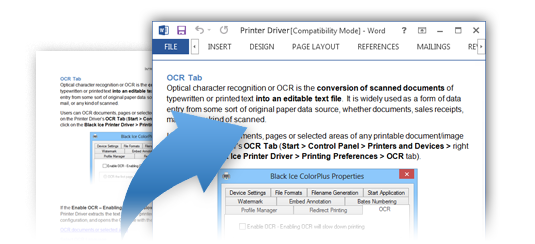
OCR with Printer Driver
- Time-saving
- Cost-effective
- Accurate
- Fast and Easy
The OCR Language Pack for Printer Drivers includes the following 64 languages: Afrikaans, Albanian, Ancient Greek Language, Arabic, Azerbaijani, Basque, Belarusian, Bengali, Bulgarian, Catalan, Cherokee, Chinese (Simplified), Chinese (Traditional), Croatian, Czech, Danish, Dutch, English, Esperanto, Esperanto alternative, Estonian, Finnish, Frankish, French, Galician, German, Greek, Hebrew, Hindi, Hungarian, Icelandic, Indonesian, Italian, Italian (Old), Japanese, Kannada, Korean, Latvian, Lithuanian, Macedonian, Malay, Malayalam, Maltese, Middle English (1100-1500), Middle French (ca. 1400-1600), Norwegian, Polish, Portuguese, Romanian, Russian, Serbian (Latin), Slovakian, Slovenian, Spanish, Spanish (Old), Swahili, Swedish, Tagalog, Tamil, Telugu, Thai, Turkish, Ukrainian, Vietnamese