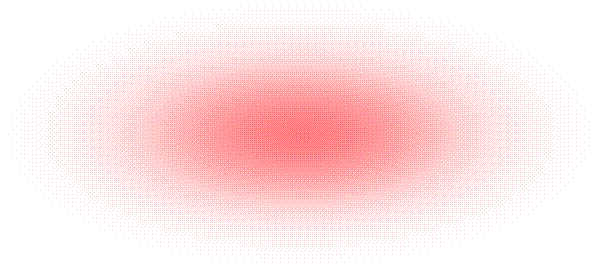



|
February Developer Newsletter |
|
New 32 bit User-Level Printer Drivers |
Inside this issue: |
|
February 2007 |
|
If you use the start application feature of the printer driver, you can start any application before or after every print job. You can pass several parameters to the application, so you can configure your start application easily.
If you need to specify the settings of the start application during installation of the printer |
|
driver, you have two possibilities: 1. Use the INI file of the printer driver 2. Use the API functions of the BlackIceDEVMODE
Printer driver INI file
You can configure all of the start application settings through the printer driver INI file. The INI file |
|
contains the default settings of the printer driver, so if you click on the “Restore defaults” button in the Printer Preferences, the driver refreshes the settings from the printer driver INI file. In this case you can set your custom settings as the default setting of the printer driver.
(Continued on page 2) |
|
Printer Driver Tips - How to Set Start Application Settings During Installation |
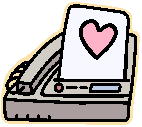
|
Black Ice Software |
|
New user-level printer drivers will be available as of February 1st from Black Ice Software. The user-mode printer drivers have the following advantages |
|
over kernel-mode execution: · Less potential for causing system crashes · Windows Vista supports only user-mode printer drivers · Simple Migration to Vista · Unlimited stack space · Due to security reasons, Microsoft doesn’t |
|
· recommend kernel-mode printer drivers The Monochrome, Color, ColorPlus, EMF and PDF user-mode printer drivers will be available on Windows 2000, Windows XP and Windows 2003 Terminal Server operating systems. The Black Ice printer drivers for 64-bit operating systems including Windows Vista 64-bit are under construction and the projected release date is mid February. ◄ |
|
The BLACK ICE NEWSLETTER is published by Black Ice Software, LLC. The contents of this newsletter in its entirety are Copyright © 2007 by Black Ice Software, LLC. 292 Route 101, Salzburg Square, Amherst, NH 03031, USA. Black Ice Software, LLC. does hereby give permission to reproduce material contained in this newsletter, provided credit is given to the source, and a copy of the publication that the material appears in is sent to Black Ice Software at the above address. Phone: (603) 673-1019 Fax: (603) 672-4112 |
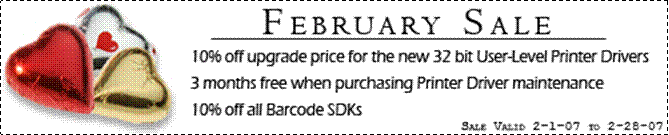
|
New 32 bit User-Level Printer Drivers |
1 |
|
Printer Driver Tips - How to Set Start Application Settings During Installation |
1 |
|
New PDF SDK with Searchable Text |
2 |
|
Printer Driver Tips - How to Programmatically Reset the Settings of the Printer Driver |
3 |