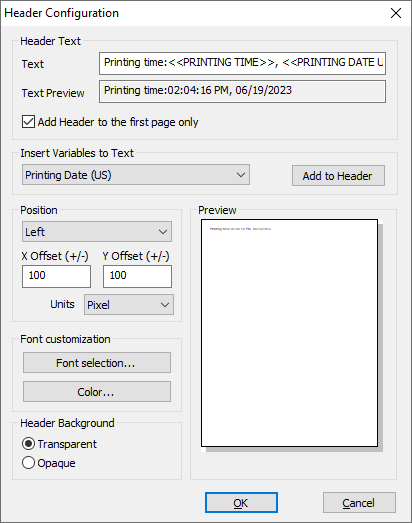
Enable the footer option to allow users to independently configure the document footer area of the printed document. The document header can contain important background information such as user-defined text, document title, page number, date and time, and more.
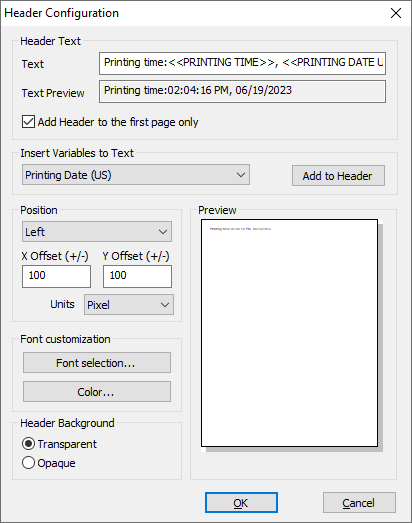
Text: Specifies a user-definable string that appears in the Footer text. The Footer text can contain any ASCII characters and the following variables:
<<PRINTING TIME>> –the time of the print job, in the following format: HH:MM:SS PM/AM
<<PRINTING DATE EU>> –the date of the print job, in the following format: DD/MM/YYYY
<<PRINTING DATE US>> –the date of the print job, in the following format: MM/DD/YYYY
<<PRINTING DATE ASIA>> –the date of the print job, in the following format: YYYY/MM/DD
<<DOMAINNAME>> - the name of the domain where the printing user is currently logged on to print
<<USERNAME>>- the name of the printing user
<<COMPUTERNAME>>- the computer’s name where the printing has been initiated
<<IPADDRESS>>- the IP address of the computer where the printing has been initiated
<<DOCNAME>>- the name of the document that is currently printed
<<PAGENUM>>- the current page number
<<PRINTERNAME>>- the printer’s name which printed the document
<<COPY>> - Specifies the number of the current copy. For example, if redirecting two copies to a physical printer, then the first copy has number 1 on every pages and the second copy has number 2 on every pages.
Select the variable from the dropdown list, and click on Add to Footer button. During the printing, the printer driver will substitute the variable with the indicated information.
Text Preview: Shows the predicted header text with the substituted variables.
If the Add Footer to the first page only option is enabled, the Header will be applied only on the first page of every printed document.
Position: Specifies the position of the Footer. Position can be set up to Left/Center/Right.
The X Offset (+/-) and Y Offset (+/-) settings specify the distance relatively from the edge of the page and the specified position. The units used to specify offsets are set with the Units dropdown list. Supported units are tenths of mm, hundredths of an inch, and pixels.
|
|
For example, if the Header is set to Left, the X Offset (+/-) is 100, the Y Offset (+/-) is 200 and the units are pixels, then the Header will be positioned to 100 pixels of distance from the left edge of the page and 200 pixels of distance from the top edge of the page.
|
|
Also, if the Footer is set to Center, the X Offset (+/-) is 0, the Y Offset (+/-) is -100 and the units are pixels, then the Footer will be positioned horizontally to the center of the page and 100 pixels of distance from the bottom edge of the page.
|
Font Customization: Users can customize the Footer font type, size, style in the Font Customization window.
Color: Users can customize the color of the Footer.
Footer Background: Specifies whether to use opaque or transparent background for the footer.
Opaque: The footer’s background is opaque.
Transparent: The footer’s background is transparent.
Preview: Shows the preview of the configured arrangement and size of the footer.