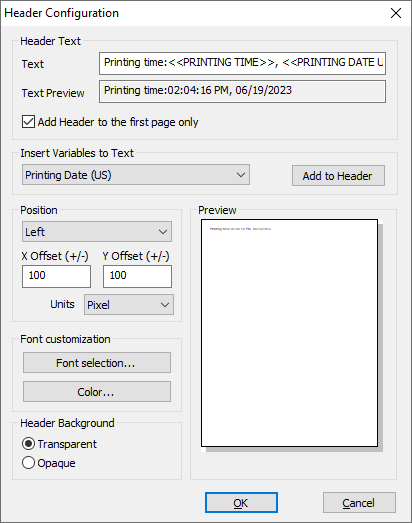
The following section presents an example of how to use the Start Application feature.
Example for starting an application (e.g.: Notepad, Adobe Reader, or a custom application) with the printed document after the Printer Driver finished printing the document.
Navigate to the Start Application tab.
Browse the application that you want to run after the Printer Driver finishes printing the document.
Select the Start After Printing option and turn on the Pass Parameters option.
Add the Output Filename parameter to the Passed parameters list:
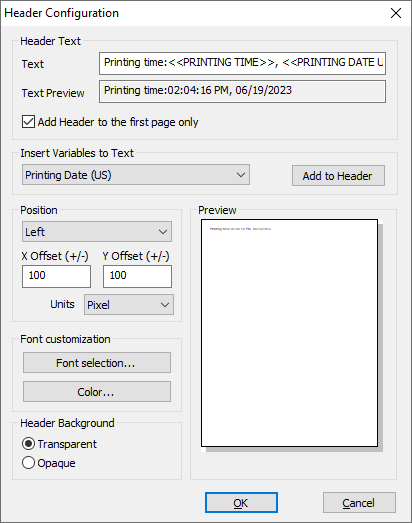
After the Printer Driver finished printing the document, the specified application will be started with the printed document's full path.
For example:
YourApplication.exe c:\Users\Tester\Documents\Document.pdf