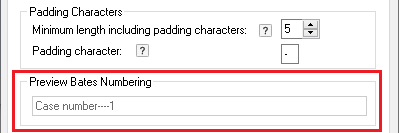
Black Ice Printer Driver Configuration .INI files can be created with an installed Black Ice Printer Driver on the system.
Install the printer driver.
Go to Control Panel > Devices and Printers > right click on a Printer Driver> Printing Preferences.
One should configure the printer driver for the desired setting such as output directory, file format PDF or TIFF, Start Application, etc…
Once the printer driver is configured, select the “Profile Manager” Tab.
On the Profile Manager tab, click on “Save current settings to configuration INI file”.
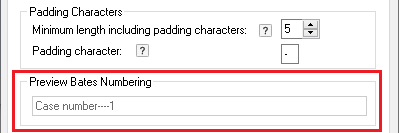
Browse the directory and specify the name to save the configuration INI file.
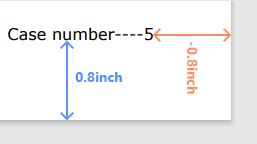
The saved configuration INI file can be used by MSI Installers for large scale deployment to preconfigure the printer driver during installations.
Please Note; Windows Desktop (windows 11/10) printer drivers INI files cannot be used with Windows Server 2025/2022/2019/2016/2012 R2 printer drivers.