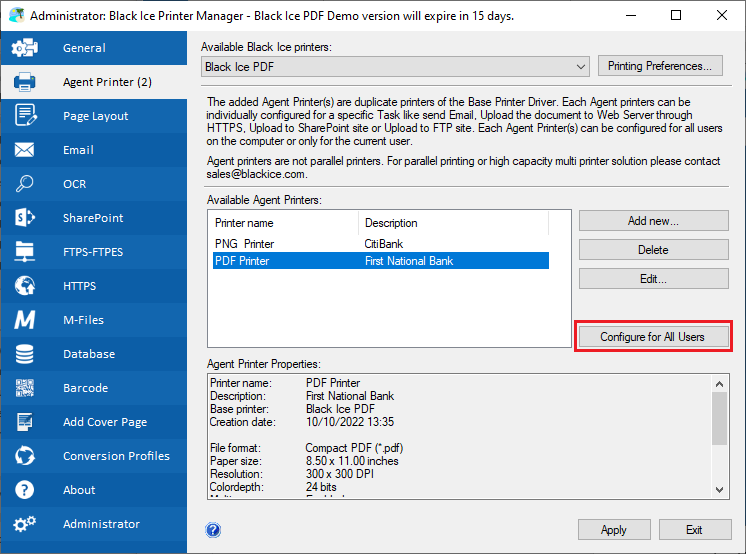Configuring Agent Printers for every user
Only an Administrator can preconfigure the Agent printers for all users from the base printer.
To configure the Agent Printer for every user please follow the instructions:
-
Log in to the system as Administrator.
-
Run the Black Ice Printer Manager application.
-
Go to Agent Printers.
-
Select an already existing Agent Printer, and click on Configure for All Users button.
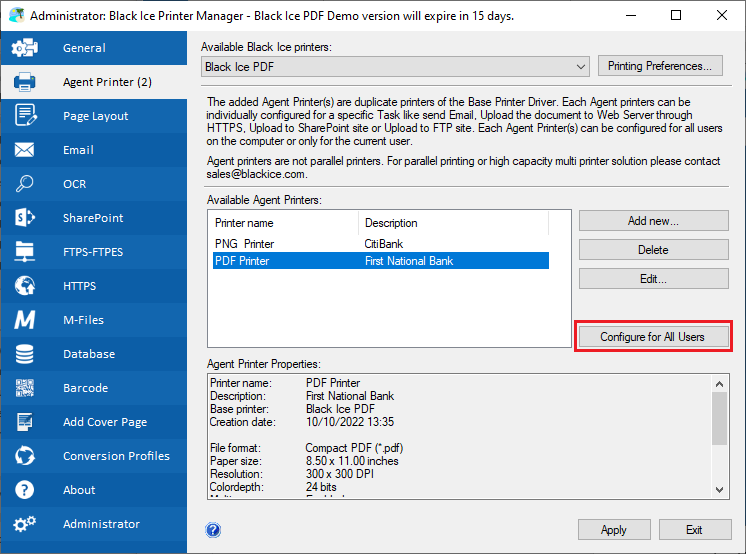
-
Configure the Agent Printer on the appearing Printing Preferences window, and click OK to save the settings.
Also, the Agent printers can be preconfigured through an MSI installer. Agent Printers configured through MSI installer will be available with a specific setting for every User on the system.