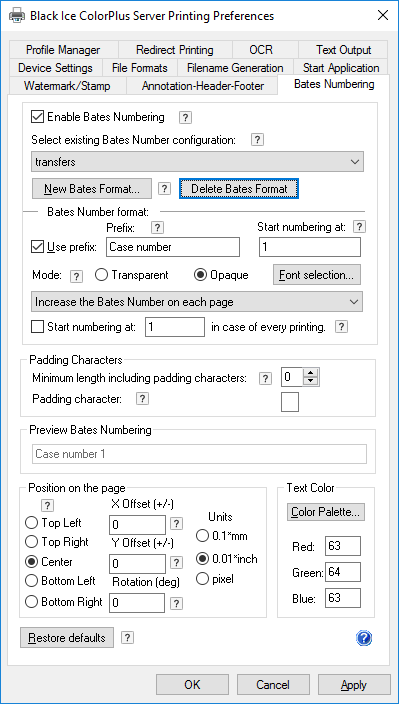Bates Number format configuration
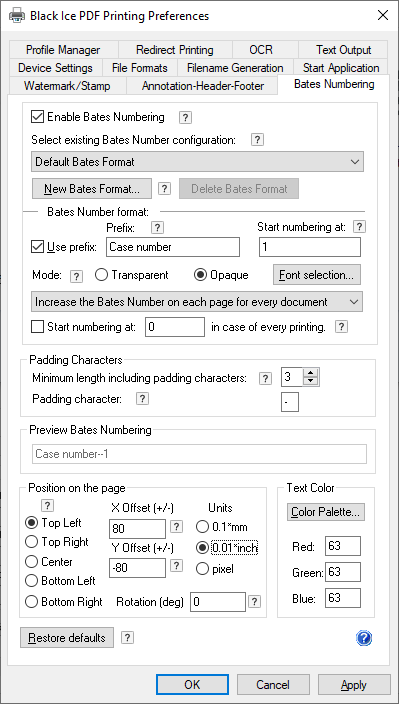
The Black Ice printer drivers are capable of automatically applying Bates Numbering to all printed documents. The Bates Numbers will be printed on each page at the specified position, using the selected font and color. Bates numbering is a unified way to refer to and track documents and pages by number rather than name. Bates number is normally a series of letters followed by sequential numbers.
The position of the text, the type, the color and the size of the font used to print the bates numbers can all be specified.
|
Bates Number format configuration
|
|
In order to use Bates numbering, select the Enable Bates Numbering checkbox. More than one Bates Number format can be necessary to be used in different documents (for example, different cases may require different starting numbers, prefixes, and so on).
Select existing Bates Number configuration
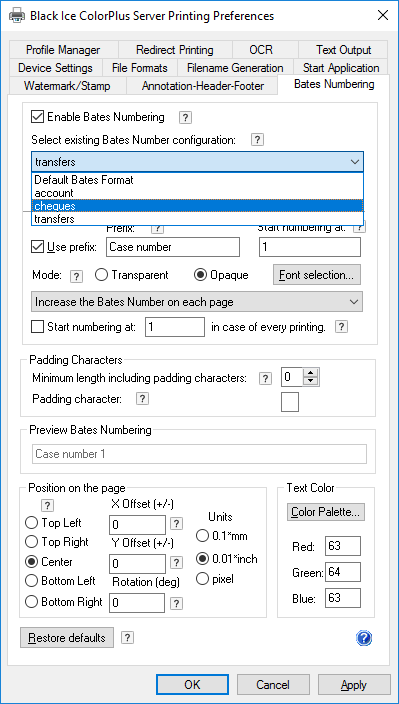
The Black Ice Printer Driver provides the user with a list of existing (previously saved) formats. The user simply selects the required format from a drop-down list and the document is ready to be printed. To add new bates format to the list, click on the New Bates Format button.
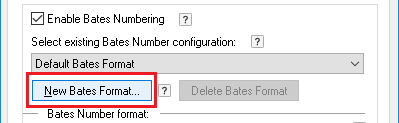
New Bates Format… - Click this button to create a new Bates Format. Type the name of the new format and click OK to create it. Maximum 30 Bates numbering formats can be created. The newly created Bates numbering format cannot have the same name as an existing Bates Format. After making the necessary customization to your new format, click Apply to save your changes. The new bates format will be available in the dropdown list of Select existing Bates Number configuration.
Delete Bates Format - Click this button to delete the selected Bates Format.