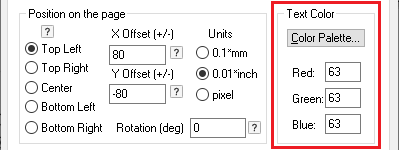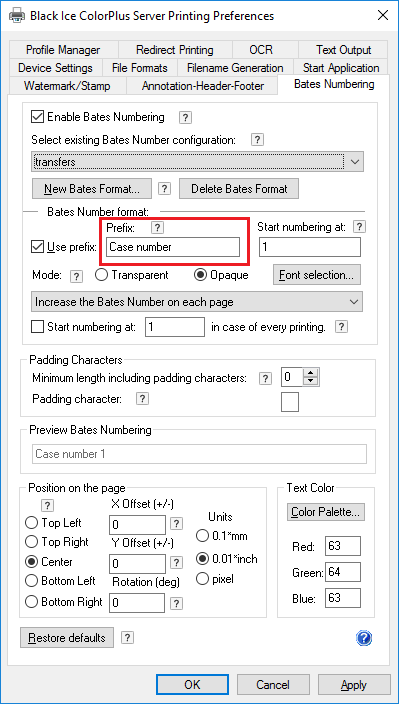
This page covers the different options about configuring Bates Numbering in the Black Ice Printer Driver.
Use Prefix
Use this option to specify a text string to be used before each bates number. The prefix is specified in the Prefix box of the user interface, and is added before each Bates number on every printed page when Bates Numbering is enabled.
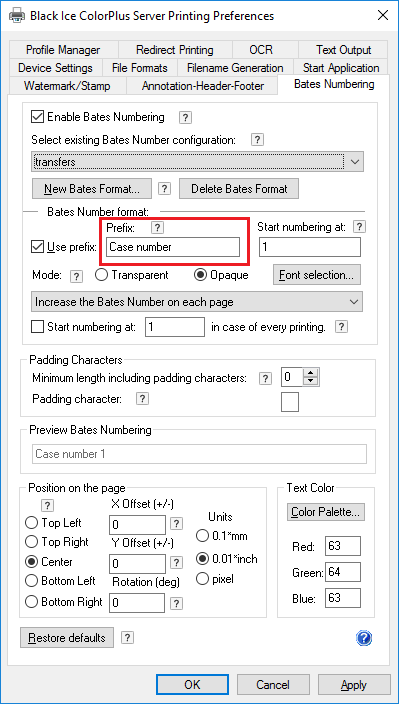
Start numbering at
The number specified in this field is used for the first Bates number on the first printed page. This number is incremented and used for each following page.
For example, specify the number 1 in this field, and then printing results in 1 being printed on the first page, 2 on the second, and so on.
The resulting number is used for each print job until it is specifically changed.
For example, specifying 1 and printing a four-page document changes the starting number to 5. Printing again without changing this setting starts the Bates numbering at 5.
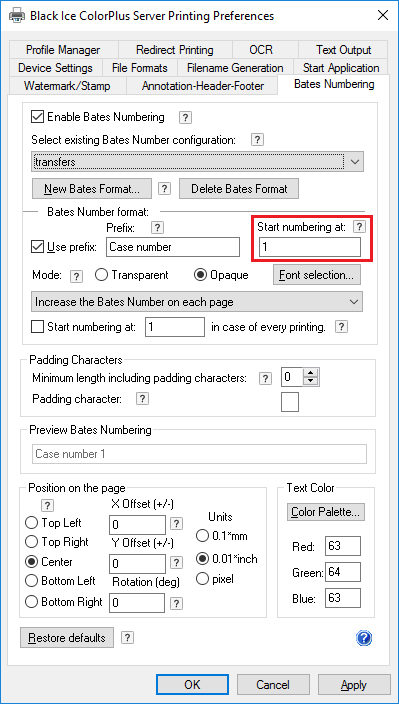
If the Start numbering at checkbox is checked and the starting value is specified, the Bates numbering starts from the specified value at every printing. For example, if this value is 3, the Bates numbering starts from 3 at every printing job.
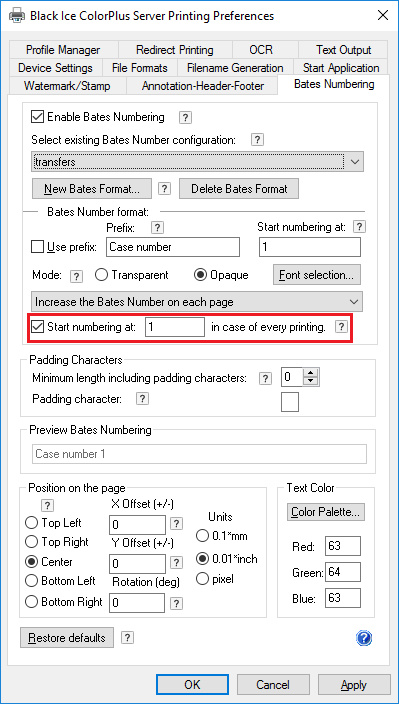
Mode
This option sets the mode for how the Bates numbering is added to the page. The following options are supported:
Transparent: The Bates numbering background is transparent.
Opaque: The Bates numbering background is opaque.
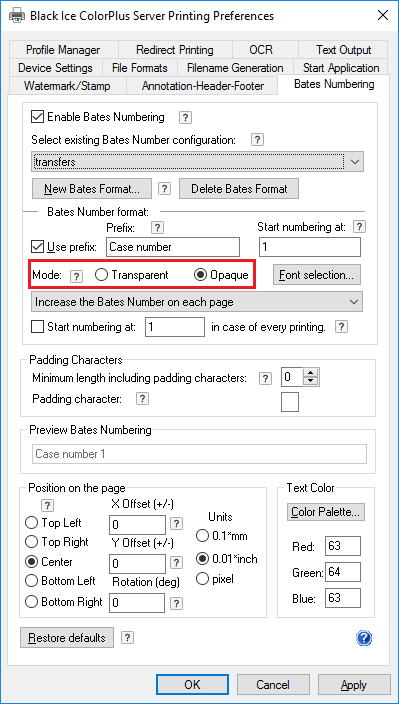
Font selection
This option sets the font that is used to print the Bates numbering.
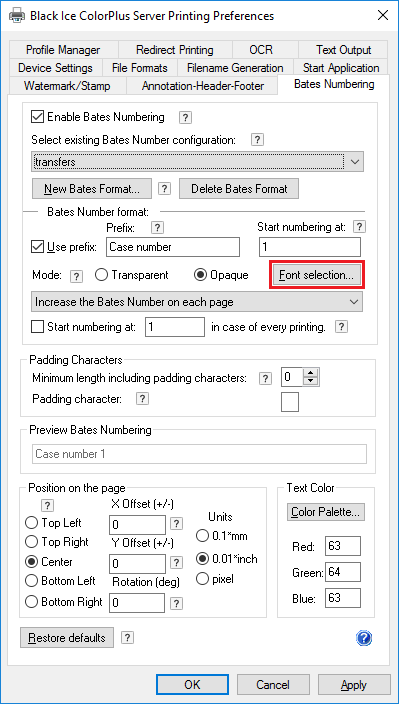
Increase the Bates Number dropdown
In this menu, the user has the following options:
Increase the Bates Number on each page: This makes the Bates Numbers increasing by the number of pages.
For example, if one prints two documents, both with 3 pages:
Document 1
Page 1 - Bates Number 1
Page 2 - Bates Number 2
Page 3 - Bates Number 3
Document 2
Page 1 - Bates Number 1
Page 2 - Bates Number 2
Page 3 - Bates Number 3
Increase the Bates Number on each document: This makes the Bates Numbers increasing by the number of documents.
For example, if one prints two documents, both with 3 pages:
Document 1
Page 1 - Bates Number 1
Page 2 - Bates Number 1
Page 3 - Bates Number 1
Document 2
Page 1 - Bates Number 2
Page 2 - Bates Number 2
Page 3 - Bates Number 2
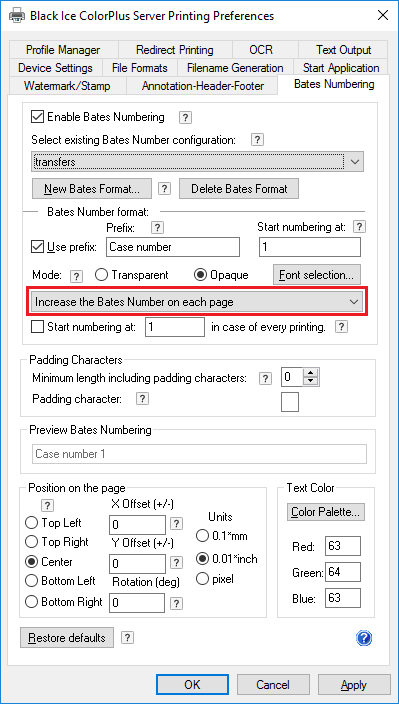
Padding characters
This option sets the padding characters of the bates number.
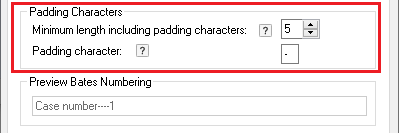
Minimum length including padding characters: This value can be an integer value between 0 and 16. This value specifies the minimum length of the bates number. If the length of the Bates number is less than this value, padding character will be added, otherwise no padding characters will be inserted.
Padding character: This value specifies the padding character. This value can only be an ANSI character.
Preview Bates Numbering
This field displays how the bates numbering will look based on the current settings.
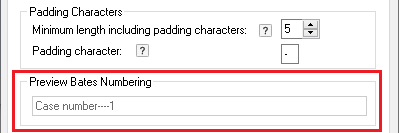
Bates Numbering position
Bates Numbering Position settings specify where the Bates numbering will be printed on the pages of the document. Users can set the origin point of the printed Bates number, by selecting one of the following radio buttons: Top Left, Top Right, Center, Bottom Left, or Bottom Right.
To specify the distance of the Bates number from the origin point, the X Offset and the Y Offset option can be used. The distance can be specified in tenths of a mm, hundredths of an inch, or in pixels under the Units section, by selecting the desired radio button.
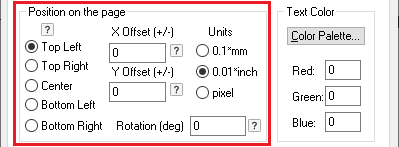
X Offset: A positive value will move the Bates Number to the right, while a negative number will move the Bates number to the left.
Y Offset: A positive value will move the Bates Number to the top, while a negative number will move the Bates number to the bottom.
For example:
1. The origin point is in the top left corner. The unit is specified in pixels. The X Offset is set to: 100px. The Y Offset is set to: -100px.
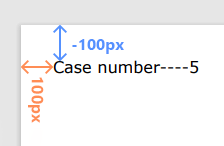
2. The origin point is in the bottom right corner. The unit is specified in hundredths of an inch. The X Offset is set to: -80. The Y Offset is set to: 80.
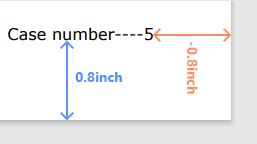
Rotation: The Rotation field specifies the number of degrees the Bates number text will be rotated. This can be either a positive or a negative value in degrees, depending on the direction of the rotation. If the number is positive, the bates number will be clockwise rotated, otherwise counter-clockwise rotated.
Bates Numbering color
This option sets the color of the bates numbering text. The Color palette lets the user to pick a color. With the R, G, B options the user can specify the color by setting the Red, Green, Blue components of the color. The color components are integers in the range of 0-255.