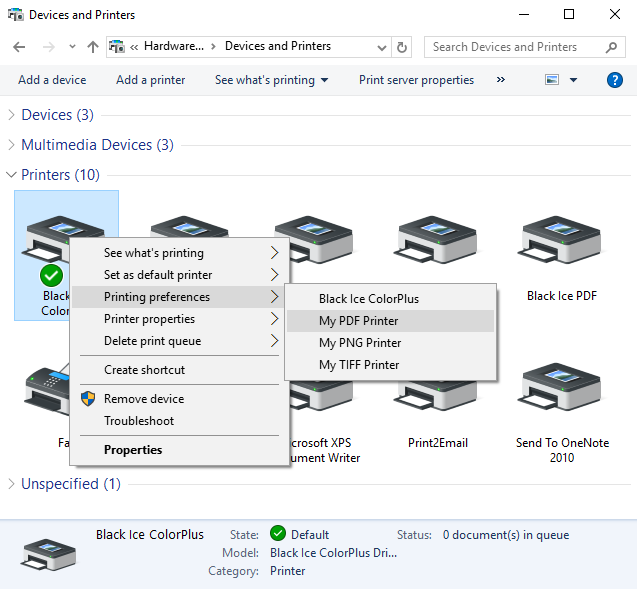
On Windows 11/10/8/7 and Windows server 2022/2019/2016/2012 the created Agent Printers appears in the Control Panel > Devices and Printers in a grouped from with the Base Black Ice Printer Drivers as in the print screen below. Right click on the Black Ice Printer Driver and go to Printing Properties / Printing Preferences for the Agent Printers;
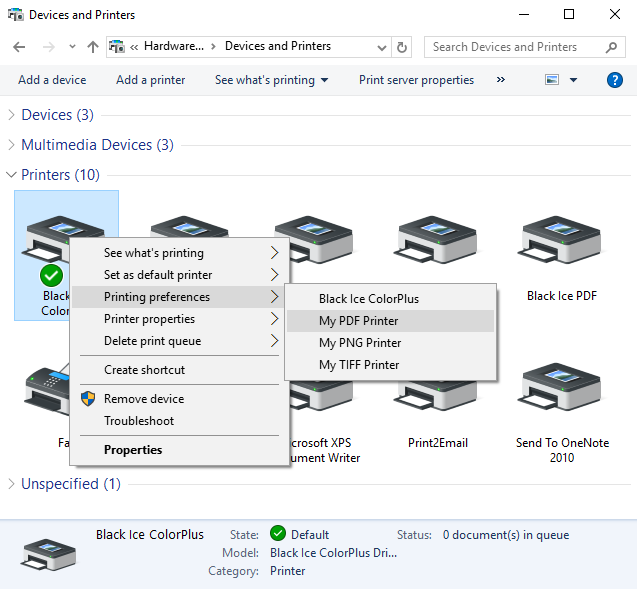
NOTE: The Agent Printers are grouped since the Agent Printers use the same driver and port as their parent Black Ice Printer Driver.