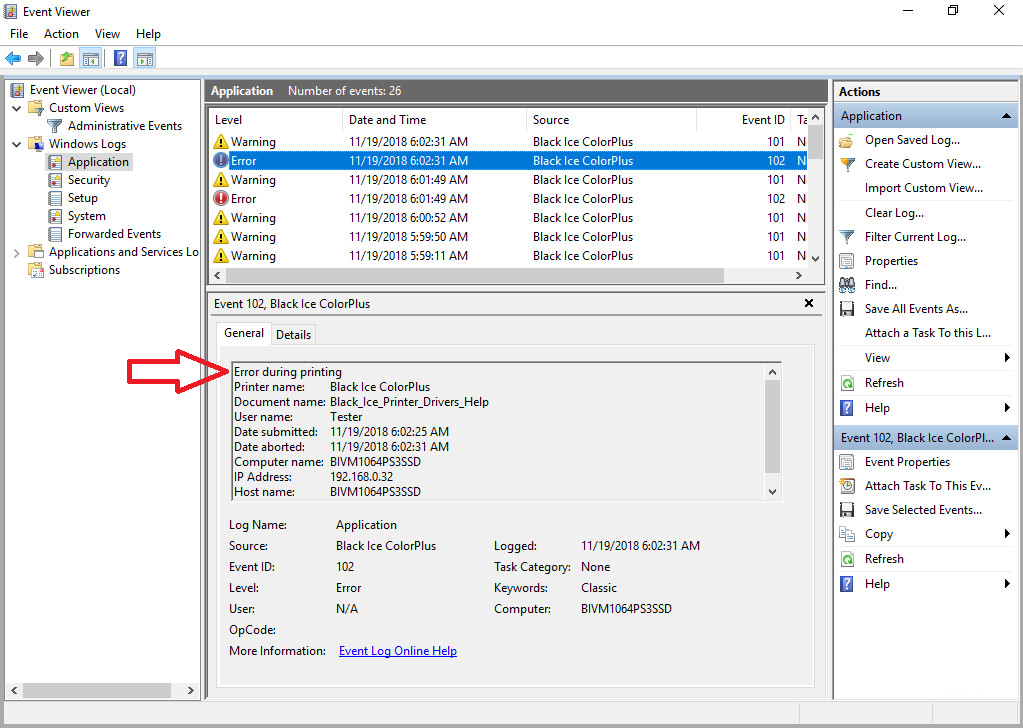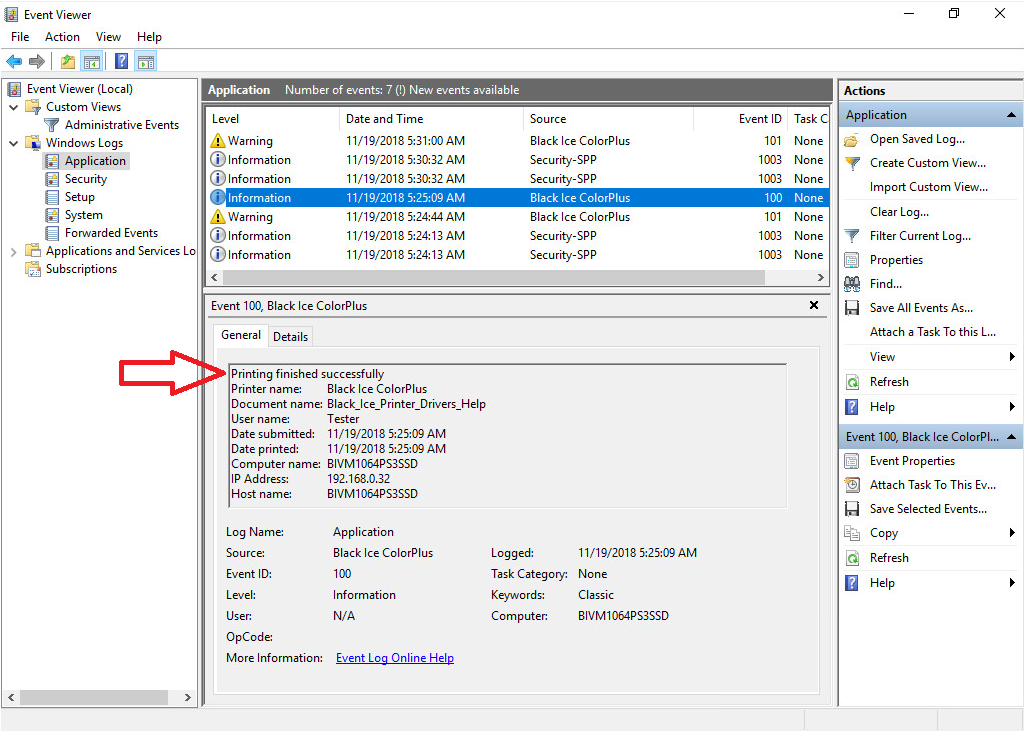
In order to change the Event Viewer Logging settings for all users, select the appropriate option from the dropdown list, and press Apply.
When the Event Logging feature is turned on, the following information can be written into the Event Viewer:
Event: Printing finished successfully
Set the "Event Logging Level" in the printer driver INI file to 3, in order to generate event if print job finished successfully.
Event ID: 100
Level: Information
Source: name of the printer that generated the event
Log Name: Application
Event data:
Printer name: name of the printer that generated the event
Document name: the name of the printed document
User name: name of the printing user
Date submitted: the date and time the print job was submitted
Date printed: the date and time the print job finished printing
Computer name: name of the computer that generated the print job
IP Address: IP address of the computer that generated the print job
Host name: host name of the computer that generated the print job
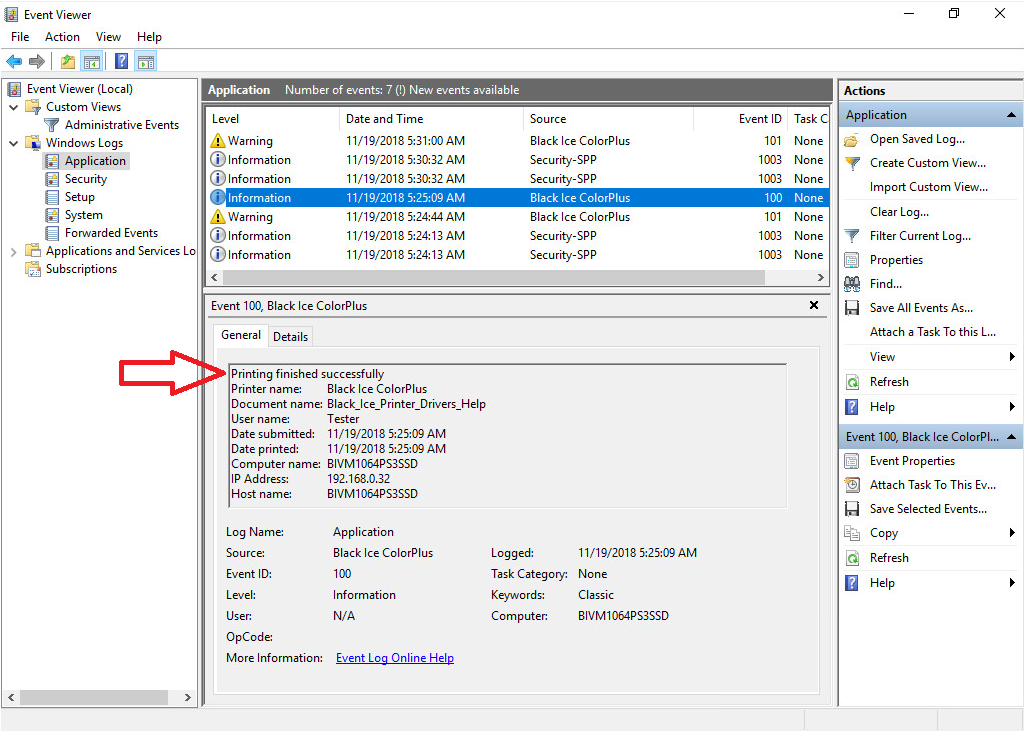
Event: Printing was aborted
Set the "Event Logging Level" in the printer driver INI file to 2 or 3, in order to generate event if the print job was aborted.
A print job can be aborted either by the user or because of an error.
Event ID: 101
Level: Warning
Source: name of the printer that generated the event
Log Name: Application
Event data:
Printer name: name of the printer that generated the event
Document name: the name of the printed document
User name: name of the printing user
Date submitted: the date and time the print job was submitted
Date aborted: the date and time the print job was aborted
Computer name: name of the computer that generated the print job
IP Address: IP address of the computer that generated the print job
Host name: host name of the computer that generated the print job
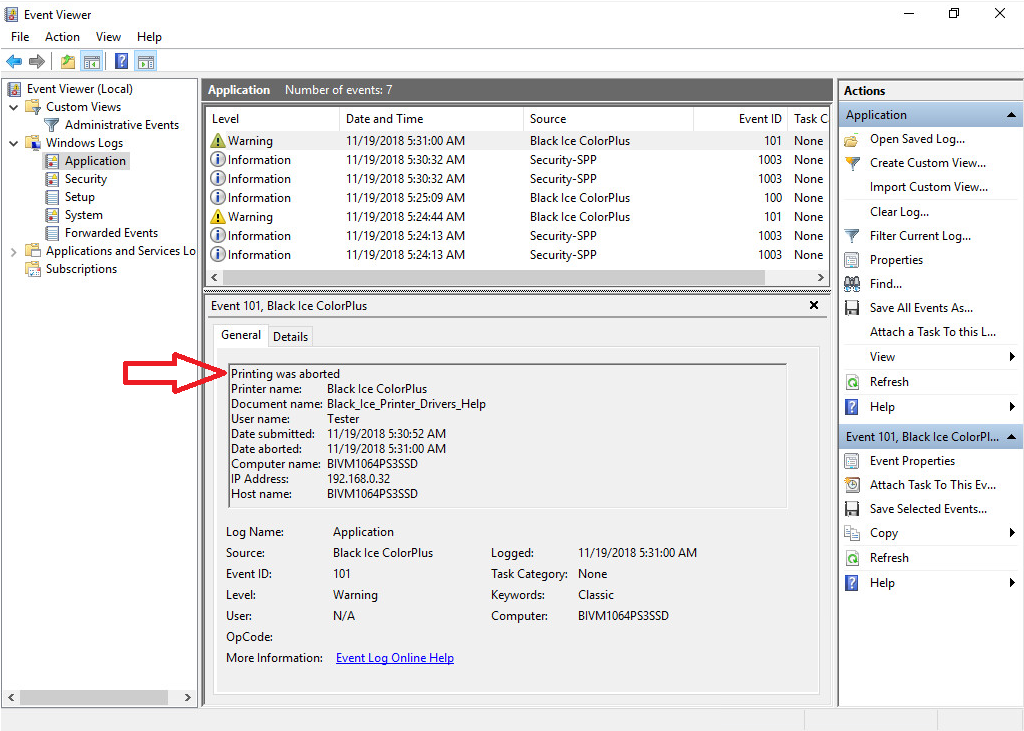
Event: Error during printing
Set the "Event Logging Level" in the printer driver INI file to 1 or 2 or 3, in order to generate event if an error occurs during printing.
This event is usually followed by an abort (Message ID: 101) event.
Event ID: 102
Level: Error
Source: name of the printer that generated the event
Log Name: Application
Event data:
Printer name: name of the printer that generated the event
Document name: the name of the printed document
User name: name of the printing user
Date submitted: the date and time the print job was submitted
Date aborted: the date and time of the error
Computer name: name of the computer that generated the print job
IP Address: IP address of the computer that generated the print job
Host name: host name of the computer that generated the print job
Error: the error message