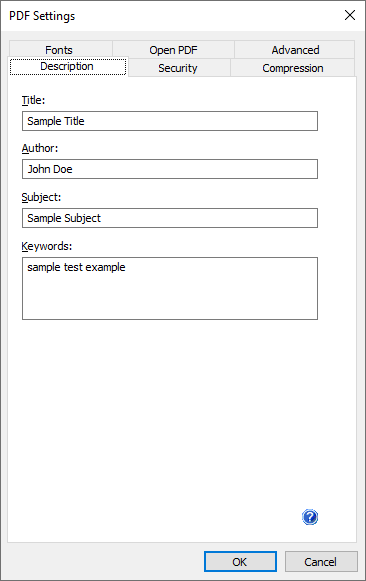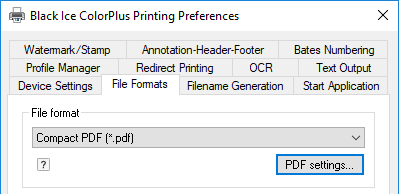
The Compact PDF file format option generates a PDF file that can be smaller than the output of the normal PDF option when printing Word or PDF documents containing formatted text. Using Compact PDF instead of the PDF output format may result in rendering inaccuracies when printing from certain applications. Most applications should not be affected, but please check the text in the generated PDF file, especially when printing complex scripts where the characters’ shape vary according to their position such as Arabic.
To navigate to the PDF Settings, go to the File Formats tab, and click PDF settings…
|
|
The PDF settings… button on the File Formats tab displays a dialog that allows the user to specify a number of settings for the printed PDF document. The PDF settings… button is only enabled if the selected file format is PDF.