

#include "BIFILTER.H"
HANDLE CALLBACK BinaryHitMiss( HDIB hDIB,
StrE *StrFunc1,
StrE *StrFunc2,
BOOL BackGrndisBlack,
int iShowProgress,
HWND hParent)
Description
Binary Hit-Miss operation is used to extract geometrical features from a binary object. The masks used in the operation determine the type of features that are extracted. The function works for only 1 bit per pixel images. The Hit-Miss filter is defined as:
HitMiss(A,B,C) = (A q B) Ç (AC q C),
where A is the image wich is being operated on, B and C are specified structuring functions with the requirement B Ç C = Æ, and q operator means binary erosion.
Examples


The original 154 x 177 pixel object and the Hit-Miss filtered image of the object with structuring function B :  and structuring function C :
and structuring function C :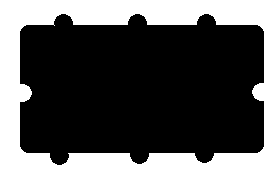
Parameters
|
HDIB |
hDIB |
Handle of the DIB to filter. |
|
StrE |
*StrFunc1 |
This parameter specifies the structuring function B used by erosion. If StrFunc1 parameter is NULL, Hit-Miss filter will be processed by Structuring Function B mentioned at the examples above. StrE structure is discussed in Chapter Data Structures at Data structure used by Morphological Operations and Weighted Filters entry. |
|
StrE |
*StrFunc2 |
This parameter specifies the structuring function C used by erosion. If StrFunc2 parameter is NULL, Hit-Miss filter will be processed by Structuring Function C mentioned at the examples above. StrE structure is discussed in Chapter Data Structures at Data structure used by Morphological Operations and Weighted Filters entry. |
|
BOOL |
BackGrndisBlack |
This parameter specifies the color of the object and background. |
|
int |
iShowProgress |
This parameter specifies the displaying of the progressbar and the preview dialog. Available values: DISPLAY_NONE (0) - The progressbar and the preview dialog will not display before filtering. DISPLAY_PROGRESS (1) -The progressbar will display during filtering procedure. DISPLAY_DIALOG (2) - The preview dialog will display before filtering. This dialog shows the part of the image before and after filtering. DISPLAY_BOTH (3) - The progressbar and the preview dialog will display. IMPORTANT: The preview dialog will only display, if there is BiDlgs.dll installed. |
|
HWND |
hParent |
Handler of the parent window. |
Return values
The handle of the new filtered DIB or NULL if an error occurred.
Programming notes
The function will not free the input DIB.
Requirements
Header : Declared in BIFilter.h; include BIFilter.h.
Library : Use BIFilter.lib.
DLLs : BIFilter.dll, BiDlgs.dll.