Click the Browse button on the Audit Logging tab, and navigate to the location where the server log file must be stored. To disable logging, uncheck the Enable Debug Log File check box.
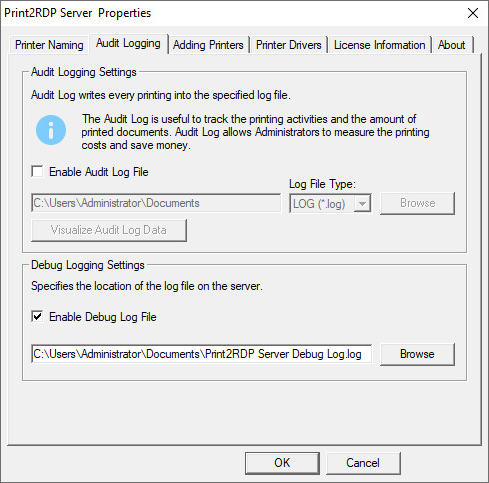
Click OK to activate the chosen directory for saving log files.
Print2RDP includes an optional logging feature for troubleshooting. The log file contains information about the Print2RDP Server communication with the Print2RDP Clients. If multiple clients are connected to the server, the log file will include the Print2RDP Server communication with every client. The best practice is to limit the logging for one client connection.
The Print2RDP log file can be enabled by the system administrator anytime.
Click the Browse button on the Audit Logging tab, and navigate to the location where the server log file must be stored. To disable logging, uncheck the Enable Debug Log File check box.
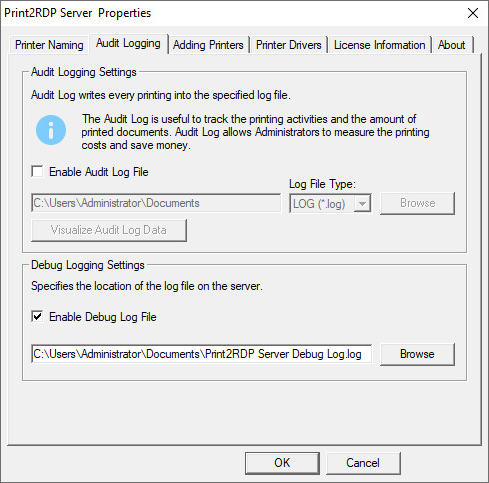
Click OK to activate the chosen directory for saving log files.