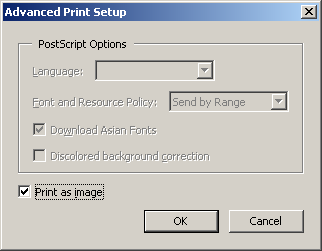
Microsoft’s Terminal Server has a flaw when printing PDF documents with embedded fonts, where the fonts are not passed to the Print Spooler. The same document prints as expected from the Server’s console.
The solution for this issue is to print the document as an image.
From the Adobe Reader, go to File > Print dialog box, click on the Advanced button and make sure that the Print As Image box is checked.
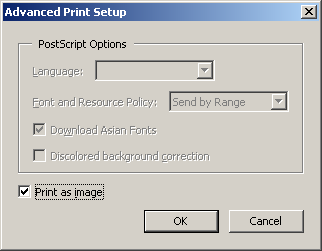
The document can then be printed normally and the PDF will print correctly. This action results in slower printing as the Terminal Server spools very large image files to the printer, but one can speed the process up by printing the document at a lower, for example, 300 DPI, .