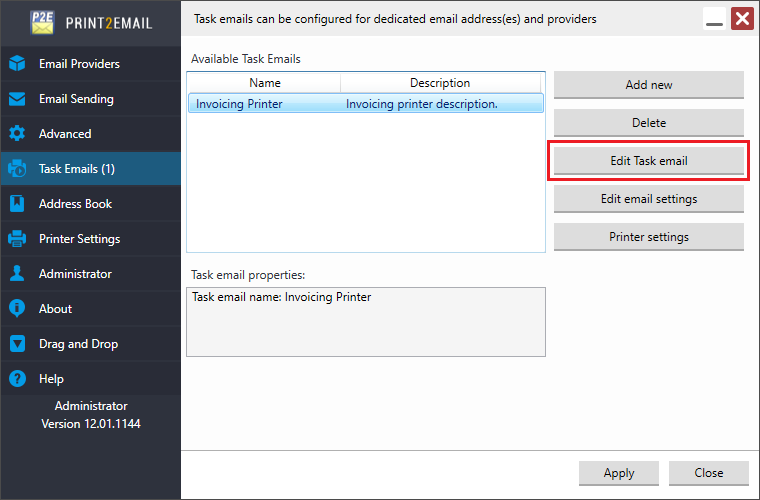
To edit the name and the description of an already existing Task Email, highlight it in the Available Task Emails section, and click on the Edit Task email button.
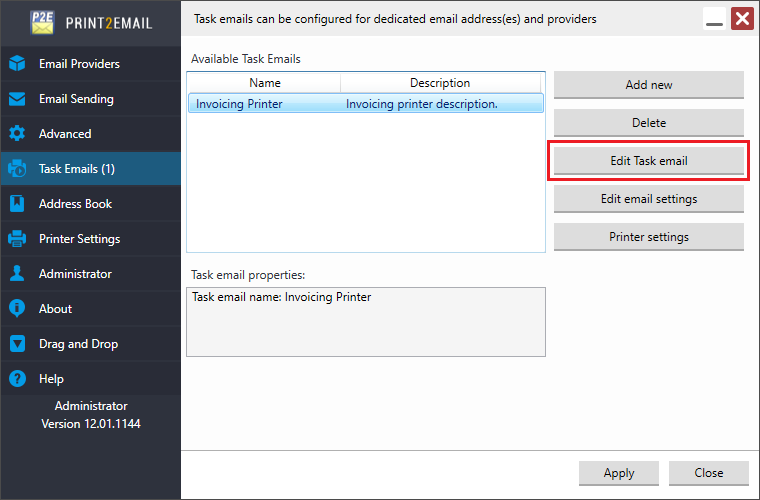
The following window appears, where users can edit the name and the description of the task email:
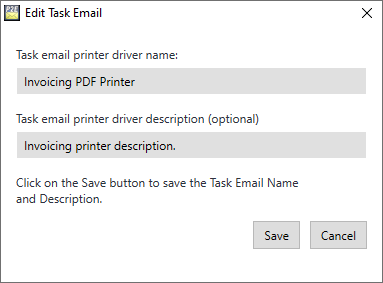
After editing, click on the Save button to save the name and the description of the Task Email.