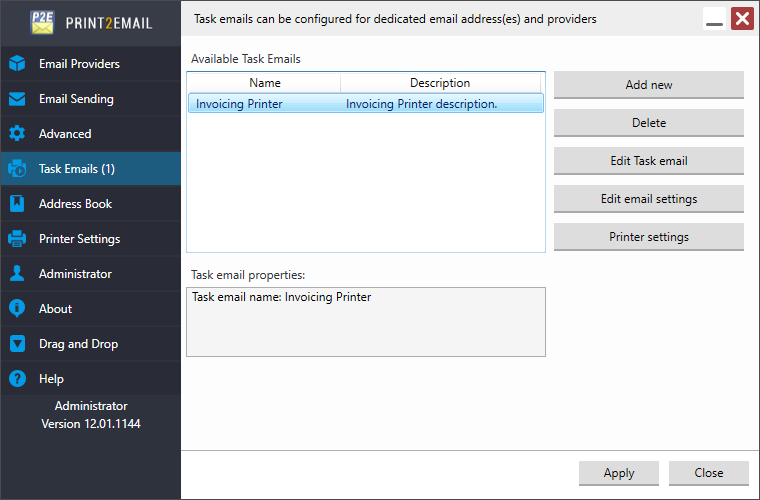
In the Print2Email > Task Emails > A list appears with the available Task Emails.
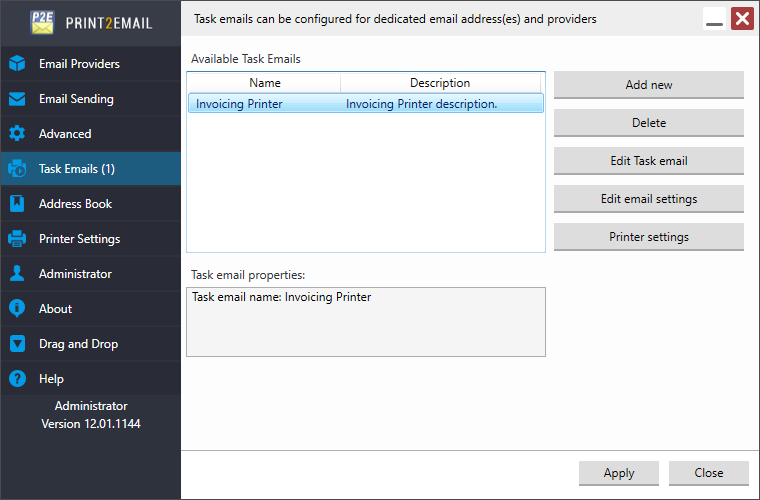
Highlight a Task Email to edit, delete, or to view the email configurations. A quick overview of the selected Task Email can be seen in the Task email properties section.
To create a new Task Email, click on the Add new button.
To delete existing Task emails, highlight the task email and click on the Delete button.
To edit the Task Email settings, click on the Edit email settings button and change the settings.
To save task email settings for every user, please run the Print2Email as an administrator, navigate to the Task Email tab, select an already existing Task Email and click on the Save Task Email settings for every user button.