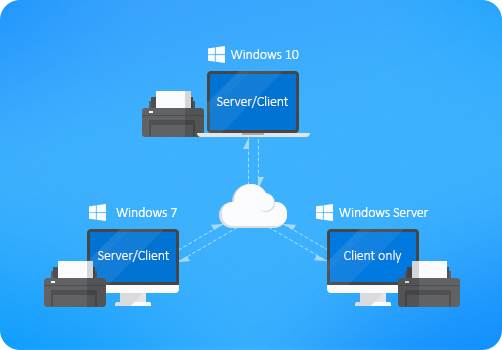
Print2Desktop automatically creates a virtual printer driver for each client printer to be mapped on the server PC. The virtual printer drivers appear as available printers and will be easily identifiable to the printing user.
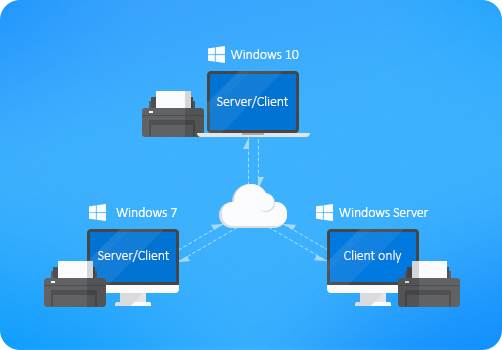
The User can print to the virtual printer drivers as they would print to any printer from any Windows application. Print2Desktop will then compact and transmit the data to the client’s local printer for printing. The data transmitted by Print2Desktop is typically much smaller than the actual file being printed and will also have the same print quality and color as the original document.